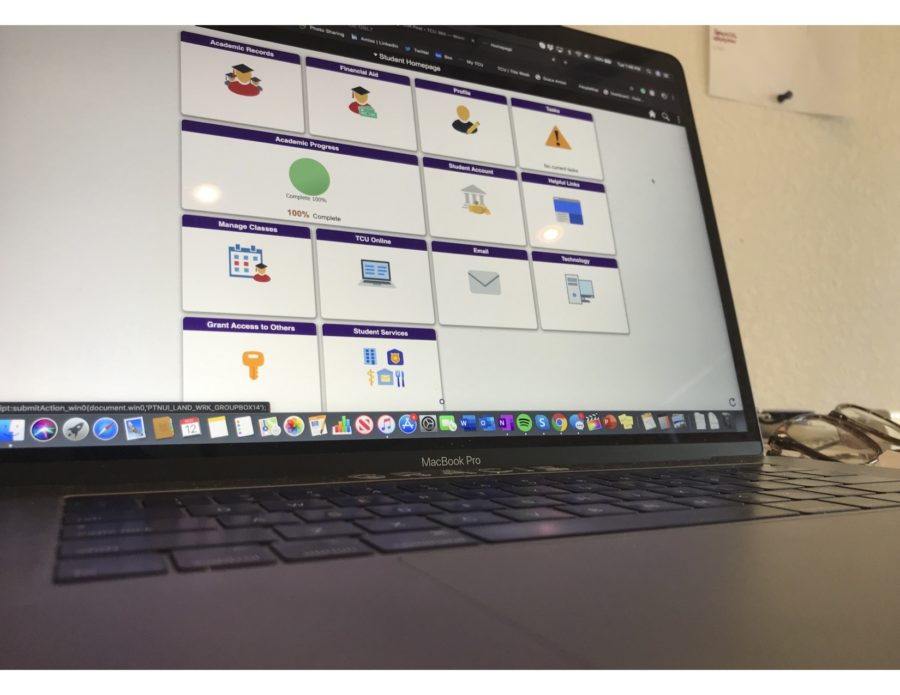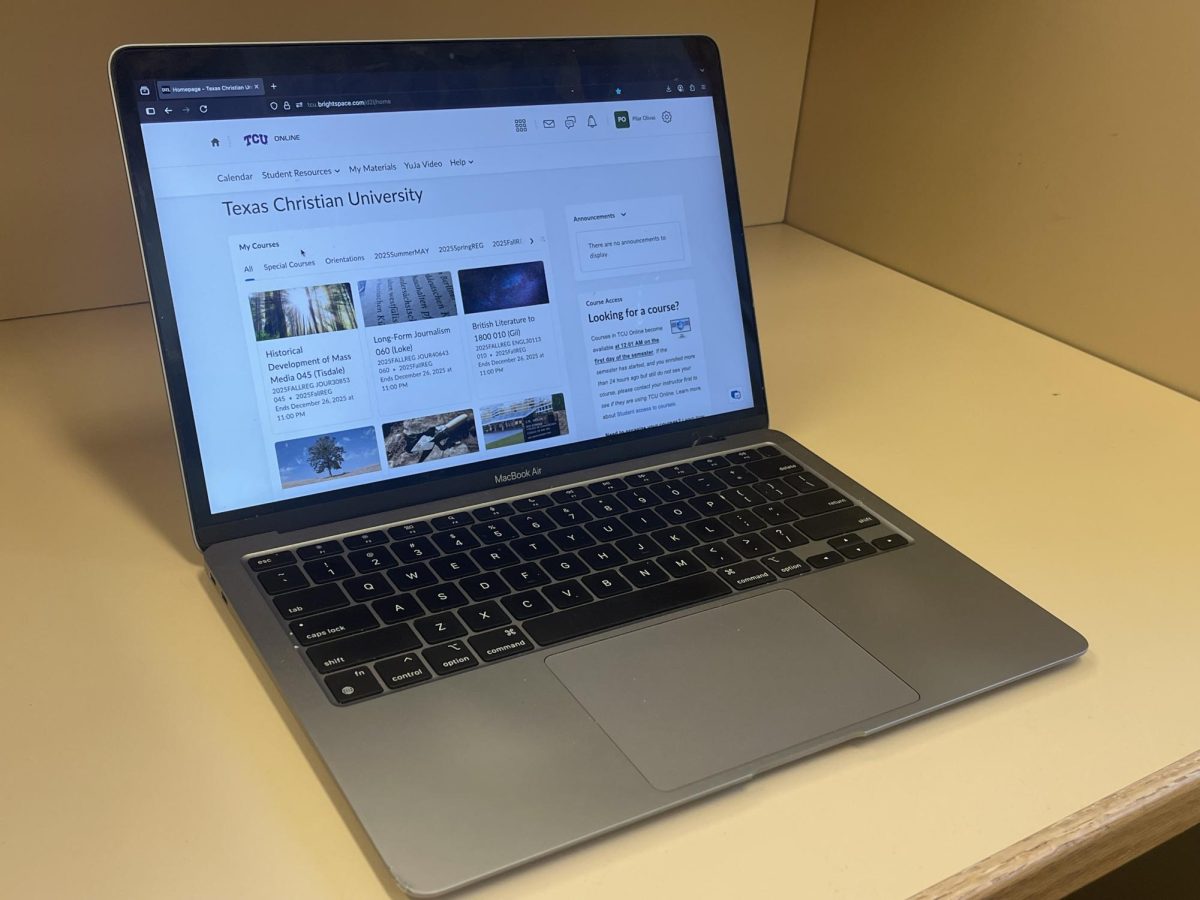As the spring semester approaches and enrollment for next semester begins, some students have run into trouble trying to sign up for classes.
MyTCU has undergone a plethora of changes over the past couple of years. The tweaks range from simple design changes to complete reboots of certain aspects of the site.
However, the alteration of the “enrollment tab” has left some students who are in the thick of signing up for classes in the dark.
“No students really knew it had switched over and that it was all new,” said Alden Schneider, a senior business marketing and graphic design double major. “[Signing up] was different than years past and the system looked completely different.”
The update to the enrollment tab has been in “test mode” for the past two months and was officially rolled out three weeks ago.
Students in the Honors College are the first round of Frogs to sign up for classes, followed by the general student body a few days after. Some students who signed up Monday ran into a variety of inconveniences such as buffering, trouble with transferred credits and overall confusion.
TCU’s registrar’s office is working tirelessly to prevent these problems as enrollment dates quickly approach.
Vanessa Lanzarotti, the associate registrar, said her office heard from about 20 students who were having trouble with the new system.
“This was not the outcome we wanted and I apologize for the inconvenience,” Lanzarotti said. “Nov. 4 is the heaviest traffic day of advanced registration. By noon, we weren’t hearing of any more issues and don’t expect to see any more throughout advance registration.”
For graduating seniors, enrolling for their last semester can be emotional – the differences in the platform add additional stress to what can already be a nerve-wracking process.
Although Maddie Posz, a senior psychology major, had one of the earlier enrollment slots, she was still nervous the classes she wanted to take would reach capacity before she could sign up.
“Enrolling always makes me a little nervous,” Posz said. “I have enrolled the same way for the last seven semesters. I also had no clue it would be different until I was trying to enroll – for it to suddenly be different was frustrating.”
Unlike years past where the student could enroll all of their classes in one swoop, Posz – alongside others – had to sign up for each class one by one.
“I was used to enrolling by going into the shopping cart, adding classes and then enrolling from there,” Posz said. “But when I went to the shopping cart page this morning it said ‘shopping cart isn’t available or is empty’ so I had no clue how I was supposed to enroll.”
The registrar’s office provides resources in hopes of clearing up confusion, but some students still are unclear on how to best navigate the site.
Students can enroll through the Purple Schedule Builder by compiling their desired courses, clicking “get this schedule” and ultimately “do actions.”
“I had friends that didn’t get courses they needed because they didn’t know how to use the new system and the class filled before they could enroll,” Schneider said. “Getting into specific classes is all about how quickly you can enroll and it makes it that much more difficult to get your class if you’ve never been shown how to use the new platform.”
But much like any new product, problems are bound to arise. Now, Lanzarotti and the rest of the registrar’s office feel better prepared to deal with them.
“For students who had pre-loaded their shopping cart, it took too long for the enroll button to appear,” Lanzarotti said. “That will be the first place we look to improve the process, as this didn’t show up as an issue in our testing.”
The first day of scheduled enrollment appointments for Spring 2020 began Nov. 4 and lasts until Jan. 17, which is the last day to enroll or change classes.