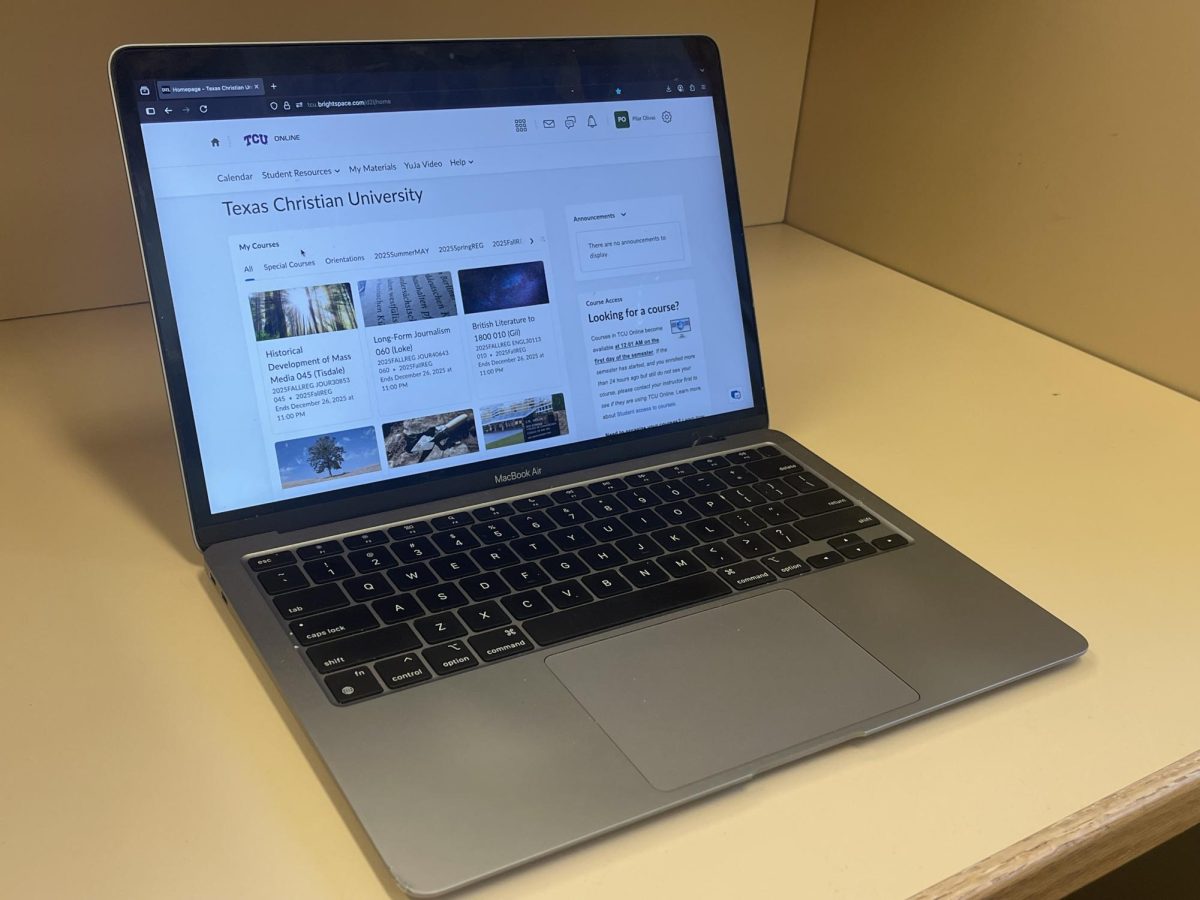Students who attempted to enroll through TCU’s Purple Schedule Builder Wednesday morning had to find alternate ways to sign up for classes after the system crashed.Purple Schedule Builder was down from 4:30 a.m. to 9:03 a.m.
There were 138 students eligible for registration in the 8:00 a.m. window and 122 students in the 9:00 a.m. window, said Josh Harmon, director of enterprise applications of information technology.
He said the Registrar’s Office let him know that students received an email around 8:22 a.m. that explained how they could register without the scheduling tool.
Emma Lammert, a junior psychology major, said she found out how to get around the site crash through YikYak, a location-based social media app that allows college students to anonymously post threads.
According to the post, “If you go to the section right below that says add classes, you can still add them to your schedule without using Purple Schedule Builder.”
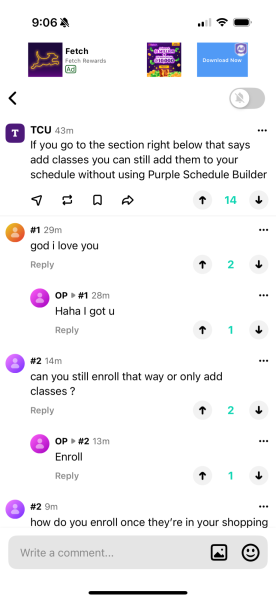
“This saved me,” Lammert said. “I was freaking out knowing that the site was down, but after looking at YikYak, it was super easy and I got into all the classes I needed.”
Angelina Cerna, also a junior psychology major, was scheduled to pick classes at 8 a.m. After logging on at around 7:55 a.m., her screen read “Link Down.”
“I wasn’t able to enroll in classes until an hour after my scheduled time,” she said. “I didn’t get into all of the classes I needed because it took so long for the site to come back on.”
Harmon said the glitch occurred after the system didn’t reboot after a security patch was applied. This is something that happens every month, but the system did not reconnect as it normally would, Harmon said.
Colton Lee, a graduate student IT assistant, said that in the event of a system crash, students can enroll using the “Add Classes” tab right below Purple Schedule Builder in the MyTCUPortal. He said it allows students to enroll in classes the same way without going through the crashed site.